Welcome to the COMSOL Image Gallery. The simulation images on this page are available for
editors and journalists to use in appropriate articles. The phrase "Image made using COMSOL
Multiphysics® software and provided courtesy of COMSOL." must appear in the vicinity of every image
or at the bottom of the article.
For all other uses you must contact COMSOL directly through www.comsol.com/contact/
or by writing to .
COMSOL Multiphysics Version 4.2a
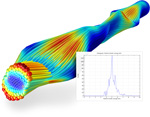
|
Quadrupole mass spectrometerThe picture shows a particle tracing simulation with trajectories of argon ions in a quadrupole mass spectrometer (left). The electric fields that exert forces on the ions have both AC and DC components and the combination of the two is essential for the function of the spectrometer. The figure on the right shows the ion energy distribution function at the spectrometer’s collector.
|
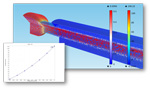
|
Flow and particle simulation of a nozzleThis flow and particle simulation of a nozzle for medical applications computes the pressure loss as a function of flow rate through the system. The shear stress and fluid forces are also computed, helping to assess the risk for blood damage, which frequently has to be accounted for when controlling the flow of medical devices.
|
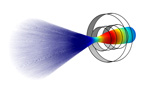
|
Magnetic LensThis model uses the new Charged Particle Tracing user interface to compute the trajectories of electrons in a spatially varying magnetic field. This simulation was created using the Particle Tracing Module and the AC/DC Module.
|

|
LiveLink™ for Creo™ ParametricSimulation of a bus bar electric conductor using the LiveLink for Creo Parametric. Geometric dimensions are synchronized in both software which allows for simulations where the original dimensional parameters are retained throughout the simulation process.
|

|
Image-to-Material ConversionThe picture shows a flow simulation using image-to-material conversion where the equivalent flow resistance is computed for a porous structure. Because this simulation method is fast, thousands of similar computations on different images can be managed easily.
|
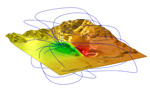
|
Magnetic ProspectingMagnetic prospecting is a method for geological exploration of iron ore deposits. The picture shows a simulation where imported Digital Elevation Map (DEM) terrain data was used to represent the underlying geometry using COMSOL version 4.2a. This model estimates the magnetic anomaly for both surface and aerial prospecting by solving for the induced magnetization in the iron ore due to the earth's magnetic field.
|
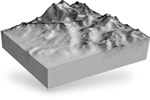
|
Mount McKinlay— DEM to meshA tetrahedral volumetric mesh created on a geometry that combines rectangular solids with imported DEM data of the topography of Mount McKinley. Such geometry representations can be used for any type of simulations in COMSOL Multiphysics.
|
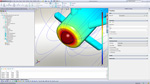
|
One Window Interface to SolidWorks®The LiveLink™ for SolidWorks® now makes available animations and image generation from its One Window Interface.
|
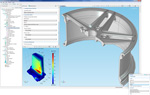
|
CAD ImportThe CAD Import Module and the CAD LiveLink products enable import and geometry repair of the original CAD model. By using any of these products, the geometry representation now defaults to the Parasolid kernel from Siemens PLM, which is also used when creating geometries from scratch. This enables handling of more advanced geometry objects.
|
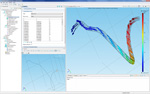
|
Interpolation CurvesThe picture shows a particle tracing simulation with trajectories of argon ions in a quadrupole mass spectrometer (left). The electric fields that exert forces on the ions have both AC and DC components and the combination of the two is essential for the function of the spectrometer. The figure on the right shows the ion energy distribution function at the spectrometer’s collector.
|
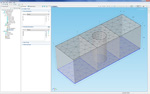
|
Extended Mesh CopyingNew copy mesh functionality makes it possible to copy a mesh from a partitioned surface to a similar surface using an automatic rigid-body transformation. This functionality is important for periodic boundary condition applications with high-accuracy requirements such as cyclic symmetry for structural analysis and Floquet boundary conditions for electromagnetic wave propagation.
|
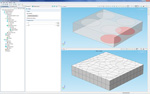
|
Extended Swept MeshingA swept mesh going from a surface partitioned in 5 segments to a surface of 2 segments. This new feature allows for mesh sweeps between differently partitioned surfaces and makes hexahedral and prismatic meshes available for a larger class of thin objects.
|
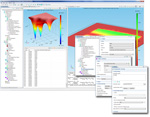
|
Expanded Shell Modeling FunctionalityThe new Table Surface feature makes it easy to plot results as functions of multivariate parametric sweeps. The pictures show the electric field of a microstrip patch antenna together with settings windows and a response surface plot of the S11 parameter vs. geometric width and frequency.
|
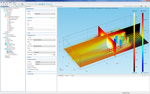
|
Multislice plotsMultislice plot of the temperature in Kelvin of the air blowing past a heat sink. The Multislice plot gives a quick overview of the temperature throughout the flow domain in each of the x,y, and z coordinate directions and is set up easily.
|
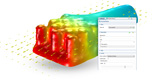
|
Isosurface plotsIsosurface levels can now be interactively changed using a slide controller. Multiple isosurfaces can be simultaneously positioned.
|
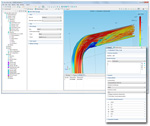
|
Non-isothermal turbulent flowThis visualization shows streamlines colored by the temperature values for a flow simulation of displacement ventilation of air in a room. The flow is modeled using the new user interface for non-isothermal turbulent flow with a k-omega turbulence model.
|
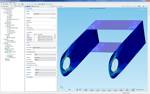
|
Accumulated Probe Tables and Response SurfacesThe new version of the Structural Mechanics Module has expanded shell modeling functionality with surface offsets and prestressed vibration analysis. The picture shows surface contours of the von Mises stress at the bottom evaluation level of a bracket shell structure.
|

|
Condensor MicrophoneA new tutorial of a condenser microphone shows how to setup a multiphysics model combining electrical, mechanical, and thermoacoustics effects. It is used to very accurately determine the sensitivity to changes in the microphone geometry and material parameters. This model combines the Acoustics Module and the AC/DC Module.
|
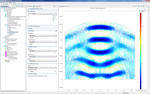
|
Acoustic LevitatorThis model is that of a simplified 2D acoustic levitator geometry driven at a constant frequency. Small elastic particles are released uniformly in the standing acoustic field and their path is determined when influenced by the acoustic radiation force, viscous drag, and gravity. This simulation was created using the Acoustics Module and the Particle Tracing Module.
|
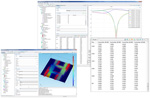
|
Branch Line CouplerAn S-parameter matrix frequency sweep for a branch line coupler. The device can be used for a single antenna TX/RX system or I/Q signal splitter/combiner.
|

|
Small-Signal Analysis of InductorA nonlinear biased magnetic simulation for computing the differential inductance with superimposed small-signal analysis.
|
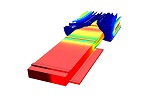
|
Biased ResonatorThe picture shows a biased resonator simulation using the new MEMS Module Electromechanics interface which tightly integrates electrostatics, solid mechanics, and moving mesh.
|

|
Slip Flow InterfaceA new Slip Flow Benchmark example model shows the flow between two sealed chambers connected by a microchannel with conducting walls. This model uses the new Slip Flow interface.
|
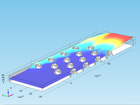
|
BiosensorA flow cell in a biosensor contains an array of micropillars. The curved side of the pillars is coated with an active material that allows for the selective adsorption of analyte species in the sample stream. The adsorbed species produce a signal that is dependent upon the local concentration at the pillar surfaces. This example investigates the surface concentration distribution in the cell while an analyte pulse is transported through it. It also studies the effect of a quenching surface reaction where adsorbed species are converted into an inactive state. The model illustrates how to use the Surface Reactions interface while coupling mass transport in a fluid stream with chemical reactions that occur on a surface.
|

|
Microconnector BumpElectrodeposition simulations sometimes include large surrounding domains with little geometric detail that influences the electrodeposition process. Such domains can then be approximated as being infinitely large to save computational requirements. New Infinite Elements allow for finite-sized representation of such domains and include the current balance of large parts of electrodes and electrolytes. In the Model Builder Tree, the Infinite Element Domain node is added directly under Model Definitions.
|
