Welcome to the COMSOL Image Gallery. The simulation images on this page are available for
editors and journalists to use in appropriate articles. The phrase "Image made using COMSOL
Multiphysics® software and provided courtesy of COMSOL." must appear in the vicinity of every image
or at the bottom of the article.
For all other uses you must contact COMSOL directly through www.comsol.com/contact/
or by writing to .
COMSOL Multiphysics Version 4.1
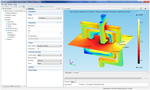
|
COMSOL Desktop 4.1The COMSOL Desktop with a labeled contour plot of the electric potential surrounding an RF spiral inductor.
|
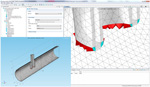
|
COMSOL MeshingCOMSOL’s new physics-controlled meshing adapts the mesh density and element type to the current physics settings. The picture shows an auto-generated mesh that is optimized for a CFD simulation with a mix of prism (gray), hexahedral (cyan) and pyramid (red) elements. The rest of the domain (not shown here) is filled with tetrahedral elements.
|

|
COMSOL Radar PlotRadar cross section visualized with a polar plot within the COMSOL Desktop
|
